Huawei Health is the official Huawei app to monitor your health and your physical activity. The app lets you keep a detailed record of information about your sleep habits, your weight history, your daily burned calories or your heart rate.
From the exercise tab you can record all your physical activity. You can pick if you’re walking, running or riding your bike. Also, you can choose specific exercise plans that let you add long-term objectives that’ll give you that extra motivation you need.
The sleep and heart rate tabs let you control your current health status. The first one tells you how many hours of light and deep sleep you get each night and the second one shows you if your heart rate is more or less stable during the day.
Huawei Health is a really interesting app for athletes and offers you features that are very similar to the ones that MiFit from Xiaomi and Google Fit offer you.
Requirements (Latest version)
- Android 8.0 or higher required
Frequent questions
Is Huawei Health available on PC?
No, Huawei Health is not available on PC since the app is exclusive to Android. It can run on Windows emulators, but you won't be able to use Bluetooth to sync your health device, such as a bracelet or smartwatch.
Can GPS be used with Huawei Health?
Yes, Huawei Health allows the use of GPS to keep track of your routes, whether they are recorded with a smartwatch, bracelet, or your smartphone itself.
Does Huawei Health work without an Internet connection?
Yes, Huawei Health works without an Internet connection. Even if you have no connection, you can use the tracking functions, such as counting steps, recording your pulse or monitoring blood oxygen levels. You can also track your routes and then view them on a map when you have a connection.
Where can I download Huawei Health?
You can download the latest version of the Huawei Health APK on the Uptodown website, and it can be used on both Huawei and non-Huawei devices.



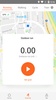



























Comments
Please update the app and kindly add new free watch faces and fix all errors. Why are there more paid options than free ones? Please add more free options.
To connect a Huawei Smartwatch Band Heartrate 6.
trusted app
Shortcut keys for always-on display need to be added, sleep.
Very good, top 👍👍
Beautiful